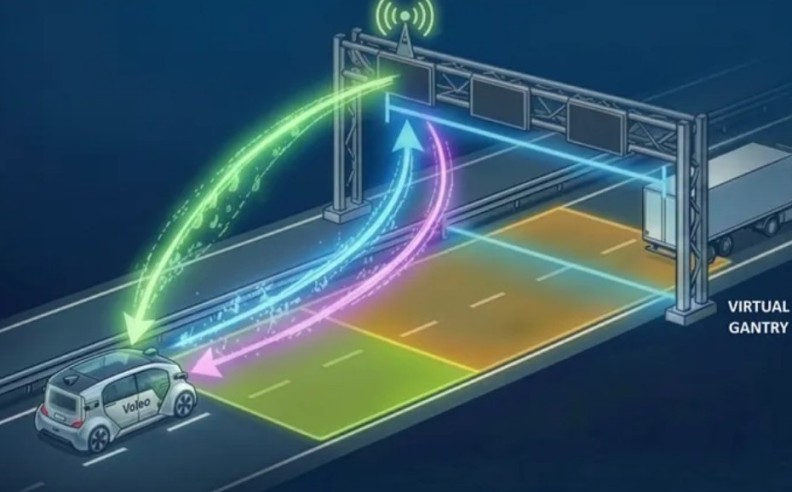Lucid has taken a bold approach in designing its infotainment system, aiming for a seamless, intuitive experience that rivals the best in the industry. The Lucid UX debuted with the Air sedan in 2021, featuring a sleek 34-inch curved glass display that stretches across the dashboard. This massive screen houses three functional sections: a compact utility screen to the left of the steering wheel, a central digital instrument cluster, and a main infotainment touchscreen. Unlike many modern systems that prioritize complexity, Lucid’s design keeps things simple, responsive, and visually stunning.
The left-side screen allows quick access to essential controls such as charging port access, headlights, and windshield defogging—a convenient feature for immediate adjustments. The digital instrument cluster offers a minimalist yet functional setup, displaying a speedometer, trip computer, and driving modes. While not highly customizable, its clarity and simplicity make for an easy-to-read interface, ensuring drivers stay focused on the road.

Lucid’s infotainment setup is both practical and visually appealing. The center touchscreen is smaller than those found in some competitors but remains highly functional. The home screen layout is clean, placing crucial information—such as navigation, weather updates, and audio settings—front and center. Wireless Apple CarPlay comes standard, though the curved display reduces its effective area, leading to an awkward fit. Android Auto, while currently unavailable, is expected to arrive in a future update.
Below the main touchscreen sits a 12.5-inch vertical display, resembling a tablet. This secondary screen controls vehicle settings, including seat adjustments, driving modes, and regenerative braking levels. It also features a handy fixed brightness adjuster—a rare but welcome feature. Interestingly, this screen can be tilted upwards, revealing hidden storage behind it for small essentials like a phone or keys.
Despite its touchscreen-heavy design, Lucid has retained some physical controls, such as a volume knob and HVAC buttons. These small details enhance usability by reducing reliance on on-screen interactions while driving.

While the system is generally excellent, some flaws persist. For example, the lack of physical buttons for key functions—such as glovebox access, seat heating, and trunk controls—can be frustrating. These functions require on-screen interactions, which might not be ideal in certain driving conditions.
Touch responsiveness is mostly fast and precise, but occasional glitches occur. In one instance, the lower screen froze completely, requiring a restart. While rare, these bugs highlight areas where Lucid could further refine the software.
Lucid’s voice command system, activated by saying "Hey, Lucid", provides a useful hands-free option. It efficiently processes navigation requests and weather updates, but its over-sensitivity caIteral occasions, it activated unintentionally during conversions on several occasionsations or podcasts, leading to unnecessary interruptions.
Similarly, Lucid’s driver monitoring system is highly sensitive. If a driver’s gaze shifts away from the road for more than two seconds, the system immediately issues a warning. While safety is paramount, frequent alerts—especially when using the lower screen—can feel excessive.
Despite these minor setbacks, Lucid’s infotainment system remains one of the most intuitive and visually refined in the industry. With a few tweaks and bug fixes, it has the potential to set a new standard for in-car technology.

Started my career in Automotive Journalism in 2015. Even though I'm a pharmacist, hanging around cars all the time has created a passion for the automotive industry since day 1.